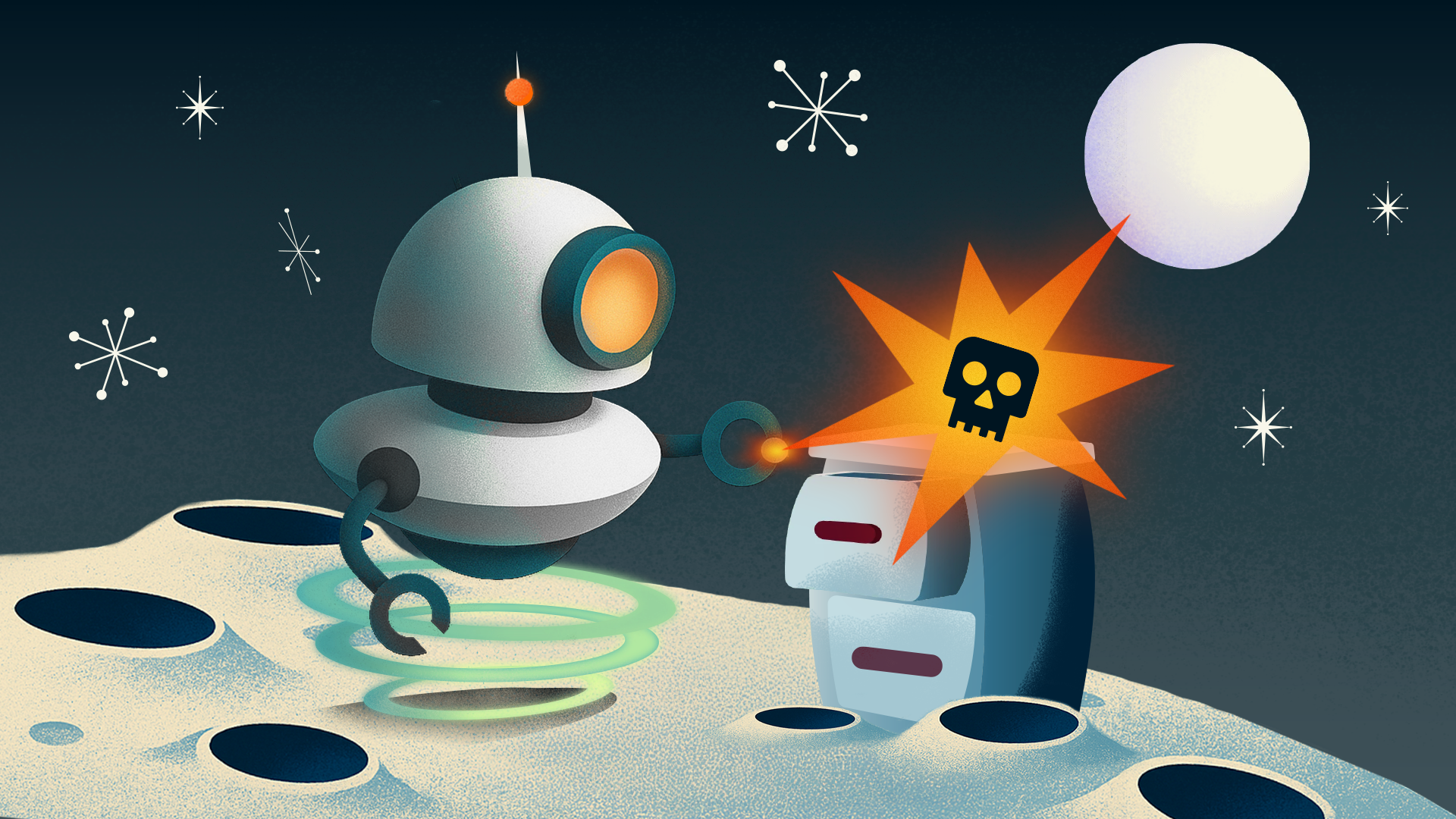Quick summary
- Ransomware attackers now target cloud workloads, databases, and backups, encrypting critical data and demanding payouts.
- Ransomware can corrupt, encrypt, or delete cloud backups, making recovery difficult or impossible.
- The best way to protect cloud backups is with immutable, air-gapped backups prevent ransomware from altering or deleting recovery data.
- Fast, granular restore options minimize downtime and help organizations bounce back without major losses.
You know the old saying: "More data, more problems." Well, that's never been truer than in today's cloud-first world. As businesses keep piling data into the cloud, ransomware attackers are rubbing their hands together like villains in a bad movie—because there's serious money to be made.
Every year, millions of companies fall victim to ransomware, and each attack costs an average of $4.45 million. Yikes. And this isn’t just a desktop or server problem anymore—it’s a cloud problem. Attackers are now going after cloud workloads, databases, and SaaS apps, locking down critical data and demanding massive payouts.
The numbers are staggering: Ransomware accounted for 70% of reported cyberattacks in 2023, with over 317 million attempts worldwide. Even when organizations attempt to recover, they face major setbacks.
What is cloud ransomware?
Cloud ransomware is a type of cyberattack that targets data stored in cloud environments, encrypting it and demanding a ransom for its release. Unlike traditional ransomware, which typically affects on-premises servers and endpoints, cloud ransomware exploits the unique characteristics of cloud infrastructure, such as:
- Cloud workloads & storage: Attackers encrypt databases, object storage, and cloud file systems, making critical business data inaccessible.
- Shared responsibility model gaps: Cloud providers secure infrastructure, but data protection is the customer’s responsibility, creating blind spots.
- Compromised access credentials: Weak or stolen cloud credentials allow attackers to infiltrate accounts and deploy ransomware.
And the biggest challenge? Even if you have backups, restoring from them isn’t always straightforward. Ransomware can stop backups altogether or corrupt snapshots, encrypt backups, and force organizations to revert to outdated recovery points—losing days or weeks of legitimate transactions.
Eon is helping enterprises address the threat of cloud ransomware head-on. By providing a comprehensive ransomware protection solution, Eon is helping some of the largest enterprises protect their cloud environments from ransomware and ensure they have their most critical data backed up and ready to restore should the need arise for a quick recovery.
How does ransomware work in the cloud, and why is it so attractive to bad actors?

Cloud computing usage will continue growing in the coming years, with an annual growth rate of 16.4% expected until 2029. As attackers continue increasing their level of sophistication in cloud ransomware attacks, their pool of potential victims keeps growing.
The rapid pace of cloud adoption among enterprises positions ransomware attackers to take advantage of organizations that have not yet achieved a mature data protection strategy in their cloud environments. Many enterprises are rapidly growing their cloud environments without fully understanding the Shared Responsibility Model that cloud hyperscalers follow.
Enterprises run production workloads with data redundancy and durability, even architecting for the possibility of complex disaster recovery scenarios, without a strategy to mitigate data exfiltration or ransomware.
Why do ransomware attacks work in the cloud?
Cloud Misconfigurations: Leaving storage buckets, databases, or virtual machines publicly exposed creates easy entry points for attackers.
Compromised Access Credentials: Phishing, credential stuffing, and other attacks exploit weak or stolen credentials, leading to Account Takeover (ATO) and unauthorized access to cloud environments.
Increased blast radius/attack surface: Many different applications and business units can share access to data when cloud environments are not properly configured according to best practices, exposing business-critical data to ransomware attacks.
Are your company’s cloud backups protected from ransomware?
As if these potential threats weren’t enough, backups are another critical area often overlooked when evaluating the possible danger of cloud ransomware. Without a logically air-gapped (LAG) vault in which cloud backups are stored, organizations risk losing the last line of defense in the event of a ransomware attack.
Here are a few ways Eon’s ransomware solution helps prevent ransomware in the first place and can help you detect and recover from it if it does happen.
Eon provides cloud ransomware protection built on the NIST framework

Identify: Eon provides a first-in-class Cloud Backup Posture Management platform that helps organizations ensure that critical data is backed up according to cyber-security, compliance, and legal requirements – no matter how vast the cloud estate is. Whether an enterprise has one cloud account with a few cloud workloads or 500 accounts containing hundreds of thousands of individual applications and data stores, Eon enables cybersecurity teams to establish standards for cloud backup posture and notifies them if those standards are being met anywhere in their organization.
Protect: By providing a true Logically Air-Gapped (LAG) Vault for cloud backups out of the box, Eon allows customers to isolate backups from source data - ensuring that in the event of a ransomware attack, backups will remain available to restore to achieve business continuity. Since Eon’s backups are immutable, they can’t be deleted or changed in the event of a ransomware attack.
Detect: Eon makes cloud backups usable by storing them in the Eon Storage Tier – this means where most vendors use cloud snapshots that are opaque as to what’s going on inside, Eon can detect ransomware and report on suspicious changes in files and directories based on entropy and other attack signatures like file extension changes.
Respond: By providing a single pane of glass view of the cloud landscape and the ability to delegate access to different features of Eon to teams with custom RBAC (role-based access control) permissions, Eon allows teams to efficiently collaborate on forming a ransomware response plan and analysis. Leveraging Eon’s inventory, file explorer, and search capabilities combined with ransomware findings, operators can discover the extent of a ransomware attack and intelligently plot a recovery plan.
Recover: In the immediate aftermath of a ransomware attack, time is of the essence. Eon’s Storage Tier allows customers to recover critical data in minutes via targeted granular restores of files and databases. For example, by leveraging Eon’s file explorer on a ransomware-compromised 16TB EBS volume, Eon allows an operator seeking to recover critical data to navigate directly to the compromised data within the volume and select the most recent backup prior to the attack. This data can then be restored individually to a secure environment in minutes. Without this targeted threat-hunting and restore functionality, the same flow could take at least several hours.
Don’t wait for an attack—secure your cloud data with Eon’s early detection, intelligent backup policies, and fast recovery capabilities. Learn more about Eon's Ransomware Protection Package